Document Type
Presentation
Publication Date
February 2015
Abstract
Microsoft Access is a great tool for minimizing headaches, streamlining data entry and ensuring quality control in preparing batch uploads for CONTENTdm collections. At UMass Boston, we store our descriptive metadata in MS Access tables by way of easy data entry forms. Then we use Access queries to automatically create all of the other necessary fields, to check for errors and, finally to generate a delimited text file that imports easily into the Project Client - almost always ;). This process has saved staff a great deal of time and effort and keeps their metadata safely backed up and available locally in the Access database. For this "how to" demo session Joanne will use the University Archives Historic Photographs collection, which includes more than 4,000 photo and video records. http://openarchives.umb.edu/cdm/landingpage/collection/p15774coll24
Recommended Citation
Riley, Joanne M., "Batch Uploading to ContentDM with the Help of MS Access" (2015). Joseph P. Healey Library Publications. 25.
https://scholarworks.umb.edu/hlpubs/25