For Authors
About ScholarWorks
ScholarWorks is the University of Massachusetts Boston’s online institutional repository for scholarship and research. ScholarWorks serves as a publishing platform, a preservation service, and a showcase for the research and scholarly output of members of the UMass Boston community. Institutional Repositories (IRs) bring together all of a University’s research under one umbrella, with an aim to preserve and provide access to that research. IRs are an excellent vehicle for working papers or copies of published articles and conference papers. Presentations and other works not published elsewhere can also be published in the IR. To learn more about how to include your scholarship and research in ScholarWorks, see below.
In October 2012, Faculty Council at UMass Boston approved a set of important motions focused on recent developments in scholarly communication and publishing in the digital age. These motions, which include the adoption of a campus-wide open access policy and the establishment of a Committee on Scholarly Communication, are available here. The final policies, amendments, and Guidelines for ScholarWorks are below.
Policies and documents for ScholarWorks at UMass Boston
- Publisher Contract Amendment [PDF]
- Publisher Contract Amendment [Word]
- UMass Boston Open Access Policy
- Guidelines for ScholarWorks at UMass Boston
- Policy on Student Work
Below, you will find information about Author Pages in ScholarWorks, copyright issues, author agreements, and other resources pertaining to ScholarWorks at UMass Boston and institutional repositories. If you have questions, or for additional information, please contact the ScholarWorks Support Team by emailing .
To learn more about ScholarWorks at UMass Boston, visit the About page.
Author Pages in ScholarWorks
ScholarWorks is the University of Massachusetts Boston’s online institutional repository for research and scholarship. A valuable feature of the repository platform is that each faculty member and researcher at UMass Boston has the option to upload full-text articles, conference papers, working papers, research reports, and more to their own personal Author Pages. Your ScholarWorks Author Page may include works created at any time in your career, before and/or during your tenure at UMass Boston, and your campus website Profile Page may contain a direct link to your ScholarWorks Author Page. The ScholarWorks Support Team will assist you in setting up and managing your ScholarWorks Author Page, while IT staff will handle access and training for your campus website Profile Page.
To create a ScholarWorks Author Page, email with your full name and department affiliation. We will create your ScholarWorks Author Page and send you guidelines for getting started.
Explore current ScholarWorks Author Pages.
Creating Change in Scholarly Communication
SPARC (Scholarly Publishing and Academic Resources Coalition) recently retooled and republished its Create Change resource. The site has been updated to provide faculty with current information, perspectives, and tools that will enable them to play an active role in advancing scholarly information exchange in the networked environment. The new Create Change website is based around the idea that the ways faculty share and use academic research results are changing rapidly and irreversibly. By posing the question, “Shouldn’t the way we share research be as advanced as the Internet?” the site outlines how faster and wider sharing of journal articles, research data, simulations, syntheses, analyses, and other findings fuels the advance of knowledge. It also offers practical ways faculty can look out for their own interests as researchers.
Authors Rights and SPARC Author Addendum
SPARC’s Author Rights educational initiative provides information and resources for faculty about the SPARC Author Addendum, a legal form that enables authors of journal articles to modify publishers’ copyright transfer agreements to allow authors to keep key rights to their articles.
You can view the SPARC Author Addendum in PDF or in Word. Attach this addendum to the publisher agreement that you sign just before a new article is to be published.
Suggested Steps for Acquiring Permission to Add Materials to ScholarWorks
1. First, determine who owns copyright for the work. If possible, authors should look at the agreements signed during the publication process to see if such use is permissible.
2. If a signed agreement cannot be located or if the agreement is not clear on whether electronic reprints are permissible, the next step is to locate the publisher's policy. Many known policies for academic publishers are listed on the SHERPA/RoMEO website.
3. If the publisher is not listed on the SHERPA/RoMEO website, the publisher should be contacted directly. Often a quick online search will lead to contact information for authors' rights management offices within a publisher's site. Templates for permissions request letters that can be used when contacting publishers, as well as other information about copyright, is available through the link below:
To learn more about posting articles, research, working papers, and other publications to your UMass Boston Author Page, consult these Frequently Asked Questions.
For additional information, please contact the ScholarWorks Support Team by emailing or by calling 617-287-5944.